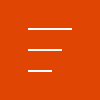

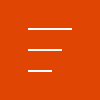

Spike News

Copyright © 2025 | ikeGPS.COM - All Rights Reserved.
To our IKE Customers and Community, Like all businesses, we are continuing to monitor and respond to COVID-19. Our focus at IKE is on the health and well-being of our people, their families, andRead More
If you have ever had a great day fielding poles you have experienced the mental bliss that comes from a successful day in the field. This joy, while not often acknowledged, is what truly drivesRead More


Your time is important to us. We will be following up with you soon.
Until then, here are some resources you might find useful:
Sincerely,
Team IKE
Telephone, Email, Morse Code, or Smoke Signal
 303-222-3218
303-222-3218 
 1-720-381-1634
1-720-381-1634 
11 July 2017
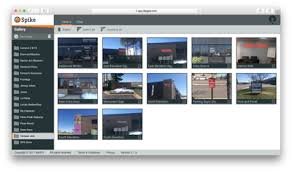
There’s a handy, new tool in the Spike Cloud that I want to make sure you’re aware of: Lock Rectangle ratio. In the signage industry, the majority of signs are rectangular or square. And when we take measurements of signs, we tend to measure using a rectangular shape in order to get the overall height, width and area. In fact, the default mode in most design software like Flexi, Illustrator or Corel is a locked rectangle ratio.
The next time you log into your Spike Cloud account, give the Lock Rectangle tool a try. The Lock Rectangle feature lets you lock the aspect ratio of a rectangle, enabling you to move all 4 corners proportionately. This feature is useful when measuring rectangles, so that you do not need to move each corner independently to fine tune the positioning of your corners. You can turn this tool on and off in the Spike Cloud when taking measurements.
This tool is a time saver when it comes to measuring signs in the Spike Cloud, because you don’t have to move each node independently. Now you can determine your workable area even faster, whether you are working on an estimate, design or permit application.
If you are not measuring a rectangle, because you’re measuring an arch, star, triangle or peak of a building, you can easily turn off the Lock Rectangle tool to still be able to measure those shapes.
TIP: To learn more about how to use the Lock Rectangle tool, check out this support article and watch the video tutorial below.
For Ryan Cain, YESCO branch manager of the St. George, Utah office, conducting site surveys for signage work was traditionally an expensive process, … Continue reading "From the Signage Desk: Using the Lock Rectangle Tool"
Celebrating six years of ISA Membership, seven years serving the sign and graphics industry, and over 50,000Spike users worldwide! Get the most valuable … Continue reading "From the Signage Desk: Using the Lock Rectangle Tool"
Copyright © 2025 | ikeGPS.COM - All Rights Reserved.
