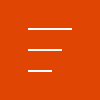

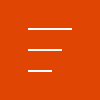

Spike News

Copyright © 2026 | ikeGPS.COM - All Rights Reserved.
To our IKE Customers and Community, Like all businesses, we are continuing to monitor and respond to COVID-19. Our focus at IKE is on the health and well-being of our people, their families, andRead More
If you have ever had a great day fielding poles you have experienced the mental bliss that comes from a successful day in the field. This joy, while not often acknowledged, is what truly drivesRead More


Your time is important to us. We will be following up with you soon.
Until then, here are some resources you might find useful:
Sincerely,
Team IKE
Telephone, Email, Morse Code, or Smoke Signal
 303-222-3218
303-222-3218 
 1-720-381-1634
1-720-381-1634 
16 May 2017

We recently released a new feature to the Spike Cloud that I believe is a game-charger for designers. Spike Cloud users can now import a 1:1 scaled, flat perspective (also commonly known as deskewed) JPG directly into Flexi, Corel, or Adobe Illustrator. This new feature eliminates several steps in the design workflow process and would have saved me countless hours when I was working as a graphic designer in the sign industry.
In my 15 years of designing signs, it was common occurrence to receive a photo from a sales rep that was taken from an odd angle. Before the design work even began, I would need to correct for the angle by manipulating the image in Photoshop using the deskew and perspective tools, which can be quite a time-consuming process. Sometimes, instead of flattening the image, I would make the sign fit the fascia by using the perspective tool, which never looked quite right unless you spent hours adding the returns or accounting for channel letters on a raceway. With Spike’s new Scaled Image feature, I can import an already flattened image into my design software and begin working on my sign impose right away.
In addition, a designer no longer needs to scale off a door, window, or piece of acrylic. This Scaled Image is already 1:1 scaled, saving you lots of time and taking the guess work out of the equation.
To use this new feature, once you’ve completed your measurements on the Cloud, go to the Report tab and click the ‘download’ button. You will now see that there are three types of JPGs that can be exported: with measurements, image only, and ‘Scaled Image’. The Scaled Image can then be imported into your design software of choice and is ready for use enabling you to turnaround work estimates with design renderings much more quickly!
Tip: This new feature relies on your alignment rectangle being set properly to ensure higher accuracy and corrected perspective. View this support article for tips on the alignment rectangle.
For Ryan Cain, YESCO branch manager of the St. George, Utah office, conducting site surveys for signage work was traditionally an expensive process, … Continue reading "From the Signage Desk: Now Import a Scaled and Flattened Image Into Your Design Software"
Celebrating six years of ISA Membership, seven years serving the sign and graphics industry, and over 50,000Spike users worldwide! Get the most valuable … Continue reading "From the Signage Desk: Now Import a Scaled and Flattened Image Into Your Design Software"
Copyright © 2026 | ikeGPS.COM - All Rights Reserved.
