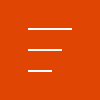

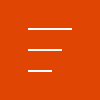

Spike Support

Copyright © 2025 | ikeGPS.COM - All Rights Reserved.
To our IKE Customers and Community, Like all businesses, we are continuing to monitor and respond to COVID-19. Our focus at IKE is on the health and well-being of our people, their families, andRead More
If you have ever had a great day fielding poles you have experienced the mental bliss that comes from a successful day in the field. This joy, while not often acknowledged, is what truly drivesRead More


Your time is important to us. We will be following up with you soon.
Until then, here are some resources you might find useful:
Sincerely,
Team IKE
Telephone, Email, Morse Code, or Smoke Signal
 303-222-3218
303-222-3218 
 1-720-381-1634
1-720-381-1634 
20 July 2020
Spike files are the native file type for the Spike application. It can be used to view a capture’s metadata and as well as used to share data collected with the Spike app between multiple users.
The Spike file is a compressed ZIP file, which contains three Spike photos (JPG without measurement, JPG with measurements and a thumbnail JPG), and an XML file with measurement and location data.
Here is an example Spike file: DOWNLOAD
The Spike file can easily be shared between multiple devices or Spike users.
Please read full instructions for sharing Spike files on iOS and Android devices:
Using the Spike File for Sharing
Once you’ve exported the Spike file from your Spike app, you can also open the Spike file on your desktop computer to utilize the data in the xml file and photos.
The below instructions will show you how to change the file extension from .spike to a .zip file and utilize the contents.
How to extract and view Spike photos and measurements for a Spike (xml) File
Here is more information about how to read the Spike file xml data:
Spike File and XML Specifications


Copyright © 2025 | ikeGPS.COM - All Rights Reserved.
