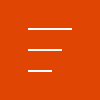

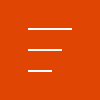

Spike News

Copyright © 2025 | ikeGPS.COM - All Rights Reserved.
To our IKE Customers and Community, Like all businesses, we are continuing to monitor and respond to COVID-19. Our focus at IKE is on the health and well-being of our people, their families, andRead More
If you have ever had a great day fielding poles you have experienced the mental bliss that comes from a successful day in the field. This joy, while not often acknowledged, is what truly drivesRead More


Your time is important to us. We will be following up with you soon.
Until then, here are some resources you might find useful:
Sincerely,
Team IKE
Telephone, Email, Morse Code, or Smoke Signal
 303-222-3218
303-222-3218 
 1-720-381-1634
1-720-381-1634 
9 December 2016
1. Don’t point the Spike laser crosshair on windows. I’ve seen a lot of sign shops make this mistake, but if you aim the Spike crosshair at a window, the laser will go right through the glass, throwing off the accuracy of your measurements. Instead, try to hit the window frame. Some sign shops have even taped a piece of paper on the window as a target, which stops the laser, and that also works well.
2. Don’t hit a different plane than the one you’re measuring. This is especially a problem with cabinet signs. Most cabinets are about 5 to 10 inches deep, so if you place the Spike crosshair on the facia instead of the cabinet, the measurements will be off.
3. Don’t create your own Spike mounting method. Spike’s calibration is dependent on precise placement on the back of your smartphone or tablet. If you create your own mounting method, your accuracy could suffer. Our Spike for Smartphones is specially designed for frequent removal. If you’re using the Spike for Tablets model, we recommend buying a cheap case from Amazon. That way, you can permanently attached Spike to the case and still take it on and off without affecting your accuracy.
4. Don’t forget to always check that you have the latest version of the Spike mobile app installed. I recommend going into your settings to make sure your apps update automatically. This ensures you always have the latest Spike features at your fingertips.
1. Try our Point-to-Point measurement tool. This allows you to calculate the distance between two points simply by taking two photos. My biggest tip is to only rotate your arms when you move between taking the two photos and keep your feet firmly planted on the ground.
2. Make sure you align your Spike laser. If you don’t align your laser during setup, this could significally hurt the accuracy of your measurements.
3. Use the Spike Cloud if you have a Spike for Smartphones. Although you can certainly take measurements on your phone, it’s often helpful to work on the large screen of your desktop or laptop and a mouse. This also applies for tablets.
4. Export a JPG of your photo with or without measurements to use in your quotes, designs and permits. When I did sales and design work, this was a major game-changer. Those files helped me improve the efficiency of my workflow and better manage my time.
If you have any other questions about how to get the most out of Spike, you’re more than welcome to get in touch. You can reach me at [email protected]. Happy holidays!
About Glenn Chambers
Glenn Chambers, business development manager for ikeGPS, is a 15-year signage industry veteran. Prior to joining ikeGPS, Glenn was an enthusiastic Spike user.
For Ryan Cain, YESCO branch manager of the St. George, Utah office, conducting site surveys for signage work was traditionally an expensive process, … Continue reading "From the Signage Desk: Are You a Naughty or Nice Spike User?"
Celebrating six years of ISA Membership, seven years serving the sign and graphics industry, and over 50,000Spike users worldwide! Get the most valuable … Continue reading "From the Signage Desk: Are You a Naughty or Nice Spike User?"
Copyright © 2025 | ikeGPS.COM - All Rights Reserved.
