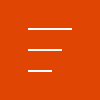

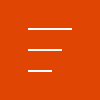

Spike News

Copyright © 2025 | ikeGPS.COM - All Rights Reserved.
To our IKE Customers and Community, Like all businesses, we are continuing to monitor and respond to COVID-19. Our focus at IKE is on the health and well-being of our people, their families, andRead More
If you have ever had a great day fielding poles you have experienced the mental bliss that comes from a successful day in the field. This joy, while not often acknowledged, is what truly drivesRead More


Your time is important to us. We will be following up with you soon.
Until then, here are some resources you might find useful:
Sincerely,
Team IKE
Telephone, Email, Morse Code, or Smoke Signal
 303-222-3218
303-222-3218 
 1-720-381-1634
1-720-381-1634 
3 November 2016
Before I discovered Spike, conducting a site survey was hardly an accurate or quick process. I didn’t lug a ladder around every day, and most signs were out of reach from the ground. To get those measurements, I’d have to walk my tape measure up until it hooked on top of the sign, but that added an angle to the measurement. There went my accuracy.
Some signs were so high that our service team would have to bring a bucket truck to take measurements, but I didn’t have days to waste waiting on the service team to find some spare time when I was competing against other shops that could turn around measurements faster. Of course, I could scale something on the building, like a door, in relation to the sign and get those measurements in CorelDRAW, but that’s also a time-consuming process.
However, my experience in the field completely changed when I added Spike to my workflow, especially for channel letters. Instead of messing with a tape measure, I stepped back and took a picture of the installation area or existing sign with Spike and my iPad mini. Every measurement I needed was available right there with the Spike photo. Simple, huh?
While Spike works great for almost any type of signage application, I could get so much information for my channel letter project with just a couple of pictures. Not only could I measure channel letters for their dimensions by snapping a picture from the front but I could also take a Spike photo from the side to calculate the depth and stroke for LEDs.
After I took my measurements, Spike also turned into a helpful sales tool. If a client wanted to see how a sign would look on the building, I could use the Spike length tool to measure the frontage. Based on what the county allows in relation to the size of the frontage and sign, I could show the client exactly how large the channel letters would look on the building with confidence that this particular size would be approved during the permitting process. This gave me a great chance to really engage the client and provide the client a visual before we even started the design process.
Keep in mind, the raceway and your channel letters are both typically 5 inches deep, which means they’re about 10 inches from the facia of the building. That puts the building and channel letters on a different plane, so make sure you aim the Spike laser directly on one of the channel letters as opposed to the building. Measuring along the same plane as what you are trying to measure improves your accuracy.
After you’ve taken the photo, the next key step is the alignment rectangle. Drawing an alignment rectangle on an existing set of channel letters is straightforward. Locate a square area within your sign and use that for defining two corners of the alignment rectangle. Although not all pan channels are the same, in many cases you will have a square you can use as your guide, like the X in the example sign.
To learn more about the alignment rectangle and for examples, visit this Spike support article.
Spike was an invaluable tool when I spent my days in the field. If you have any other questions about how to master Spike before its first site survey, please don’t hesitate to contact me at [email protected].
About Glenn Chambers
Glenn Chambers, business development manager for ikeGPS, is a 15-year signage industry veteran. Prior to joining ikeGPS, Glenn was an enthusiastic Spike user.
For Ryan Cain, YESCO branch manager of the St. George, Utah office, conducting site surveys for signage work was traditionally an expensive process, … Continue reading "From the Signage Desk: Conquer Your First Spike Channel Letter Survey"
Celebrating six years of ISA Membership, seven years serving the sign and graphics industry, and over 50,000Spike users worldwide! Get the most valuable … Continue reading "From the Signage Desk: Conquer Your First Spike Channel Letter Survey"
Copyright © 2025 | ikeGPS.COM - All Rights Reserved.
