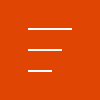

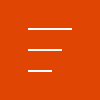

Spike News

Copyright © 2024 | ikeGPS.COM - All Rights Reserved.
To our IKE Customers and Community, Like all businesses, we are continuing to monitor and respond to COVID-19. Our focus at IKE is on the health and well-being of our people, their families, andRead More
If you have ever had a great day fielding poles you have experienced the mental bliss that comes from a successful day in the field. This joy, while not often acknowledged, is what truly drivesRead More


Your time is important to us. We will be following up with you soon.
Until then, here are some resources you might find useful:
Sincerely,
Team IKE
Telephone, Email, Morse Code, or Smoke Signal
 303-222-3218
303-222-3218 
 1-720-381-1634
1-720-381-1634 
27 June 2016
We recently released a new update to the Spike app for iOS version 1.13. Below you will find information about what’s new in this release and how to access the related support documents.
You now have the option to save the original Spike photo, which is the photo without measurements, to the Photos app on your Apple iOS smartphone or tablet. This is ideal if you need access to a nonmeasured photo for importing into other applications, such as Photoshop, or for adding into reports and documents.
To turn on this option, select Settings from the main menu, scroll to the Configuration section, and then toggle on Save to Photos.
When measuring the area of a rectangle, you can lock the rectangle ratio so that all four sides remain fixed while you draw the rectangle. This makes it easier to ensure that your rectangle remains a rectangle with equal parallel sides as you position it. You can also lock the rectangle ratio for additional areas using the Cutout tool.
When you reach the area and length measurements step, tap on the More button and select Lock Rectangle Ratio. Then, draw your rectangle or additional rectangles. You may select Unlock Rectangle Ratio at any time.
When viewing the photos in the Gallery, you have the option to select all of the photos in a folder to either upload to your Spike Cloud account, move the photos to another folder or delete the photos.
Access the Gallery from the main menu. Then, tap Select and Select All in order to select all of the photos in that folder.
With this release Spike now supports the 12-inch iPad Pro, 9.7-inch iPad Pro and iPhone SE.
For questions about this latest update or to contact customer support, please visit the Spike Support Center here.
For Ryan Cain, YESCO branch manager of the St. George, Utah office, conducting site surveys for signage work was traditionally an expensive process, … Continue reading "Spike App Release: June 2016"
Celebrating six years of ISA Membership, seven years serving the sign and graphics industry, and over 50,000Spike users worldwide! Get the most valuable … Continue reading "Spike App Release: June 2016"
Copyright © 2024 | ikeGPS.COM - All Rights Reserved.
