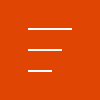

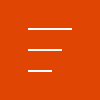

Spike News

Copyright © 2024 | ikeGPS.COM - All Rights Reserved.
To our IKE Customers and Community, Like all businesses, we are continuing to monitor and respond to COVID-19. Our focus at IKE is on the health and well-being of our people, their families, andRead More
If you have ever had a great day fielding poles you have experienced the mental bliss that comes from a successful day in the field. This joy, while not often acknowledged, is what truly drivesRead More


Your time is important to us. We will be following up with you soon.
Until then, here are some resources you might find useful:
Sincerely,
Team IKE
Telephone, Email, Morse Code, or Smoke Signal
 303-222-3218
303-222-3218 
 1-720-381-1634
1-720-381-1634 
4 April 2016
Just as you’re getting comfortable at your desk after a long day of taking measurements and meeting customers in the field, you realize you forgot an important measurement. And you know that the measurement is key for your report. Bummer.
Do you guess? You don’t want to take the risk, so now you have to drive back to the site and remeasure for one pesky dimension. In some cases, you might have to call your customer and ask for permission to access the property again. That doesn’t make you look very professional, does it?
Talk about a time waster. You could have wrapped up your report or quote and moved on to your next project, but instead, you have to retrace your steps for that single measurement.
Sometimes a tricky customer or boss is the problem. You know your trusty measurement skills are flawless, but a customer is calling you out and claims your measurements are wrong – that you overestimated the surface area and your costs are too high. Wouldn’t it be nice if you could offer these trouble-making doubters photographic proof that you took the right measurements?
Maybe you’re in the process of submitting permits for a sign or new addition to a house, and your county or city requires photographs with measurements. Sure, you could create those in Photoshop or draw a sketch, but who has time for that?
Drumroll, please …
With Spike, a laser measurement solution, you never have to worry about forgetting a measurement or lacking the photographic evidence you need to complete your reports and quotes on time. Attach Spike to your smartphone or tablet and take a photo of any object you need to measure. All dimensions are saved with the photo, so you can easily access the measurements for your reporting and quoting requirements.
When the inevitable forgotten measurement haunts you in the future, Spike has your back. Simply open the Spike photo using the Spike mobile app or Spike Cloud, and every measurement you need is available. Boom. Photographic evidence is at your fingertips. No one will have the audacity to argue with your measurements now. Smart move, champ.
Once you have the measurements you need, you can then export and share the photo and dimensions with your colleagues or customers from the Spike app or through Spike’s cloud-based software. Do you require a specific file format? No problem. The Spike app and Spike Cloud allow you to select the right export format for your report. Choose from a JPG, PDF, Spike file (XML) or KMZ. Now you’re on your way to creating faster, more thorough reports and quotes.
To learn more about how Spike can improve your measurement processes, including reporting, visit our Spike page. We’re ready to help you expedite your reporting process.
For Ryan Cain, YESCO branch manager of the St. George, Utah office, conducting site surveys for signage work was traditionally an expensive process, … Continue reading "Spike Told in Pictures: Improve Your Reports and Quotes With Photo Measurements"
Celebrating six years of ISA Membership, seven years serving the sign and graphics industry, and over 50,000Spike users worldwide! Get the most valuable … Continue reading "Spike Told in Pictures: Improve Your Reports and Quotes With Photo Measurements"
Copyright © 2024 | ikeGPS.COM - All Rights Reserved.
