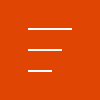

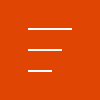

Spike News

Copyright © 2025 | ikeGPS.COM - All Rights Reserved.
To our IKE Customers and Community, Like all businesses, we are continuing to monitor and respond to COVID-19. Our focus at IKE is on the health and well-being of our people, their families, andRead More
If you have ever had a great day fielding poles you have experienced the mental bliss that comes from a successful day in the field. This joy, while not often acknowledged, is what truly drivesRead More


Your time is important to us. We will be following up with you soon.
Until then, here are some resources you might find useful:
Sincerely,
Team IKE
Telephone, Email, Morse Code, or Smoke Signal
 303-222-3218
303-222-3218 
 1-720-381-1634
1-720-381-1634 
31 March 2016
With Spike, you have the option between using the Photo Measurement tool or the Point-to-Point Measurement tool. The Photo Measurement tool allows you to measure areas, heights, widths and lengths of an object, such as a wall, window or sign. However, the Point-to-Point Measurement tool captures the distance between any two objects, such as the distance between the base of a pole and the top of a pole.
Both of these measurement tools are beneficial to sign and graphics professionals, specifically for site surveys, estimates or quotes. Below are examples of which measurement tool is best depending upon the type of site survey.
Photo Measurement measures all types of signs and graphics: channel letters, banners, monuments, pylons, windows or a new location for a sign. In all of these examples, you can measure a flat surface along a single plane and identify a naturally occurring rectangle on the surface. Additionally, when measuring these types of signs, you most likely need to capture the area or several areas as well as different lengths.
Take a look at the pylon sign example below. In order to measure the different signs along the top, you would need to use the Photo Measurement tool. Point the Spike laser at one sign and take a photo, and then repeat the process for the other signs.
Meanwhile, Point-to-Point Measurement tools measure the distance between any two points. These two points don’t need to be on the same surface or plane and can be horizontal or vertical to each other. Point-to-Point Measurements are useful to determine your clearance between the side of a building and landscaping, the height of a light or flag pole, the correct-size lift to reach the top of a sign, access points for an installation team, or heights of pylon signs.
In the example below, to measure the height from the ground to the lowest sign or the top of the sign, you would use the Point-to-Point Measurement tool. To determine the overall height of this sign, aim Spike at the base of the sign and take a photo. Next, aim Spike at the top of the sign and take a photo. Spike then calculates the distance between the two points, giving you the height of the pylon sign.
For more information about the Photo Measurement and Point-to-Point Measurement tools, including detailed instructions, visit the Spike Support Center.
For Ryan Cain, YESCO branch manager of the St. George, Utah office, conducting site surveys for signage work was traditionally an expensive process, … Continue reading "When to Use Photo Measurement vs. Point-to-Point Measurement for Signage"
Celebrating six years of ISA Membership, seven years serving the sign and graphics industry, and over 50,000Spike users worldwide! Get the most valuable … Continue reading "When to Use Photo Measurement vs. Point-to-Point Measurement for Signage"
Copyright © 2025 | ikeGPS.COM - All Rights Reserved.
